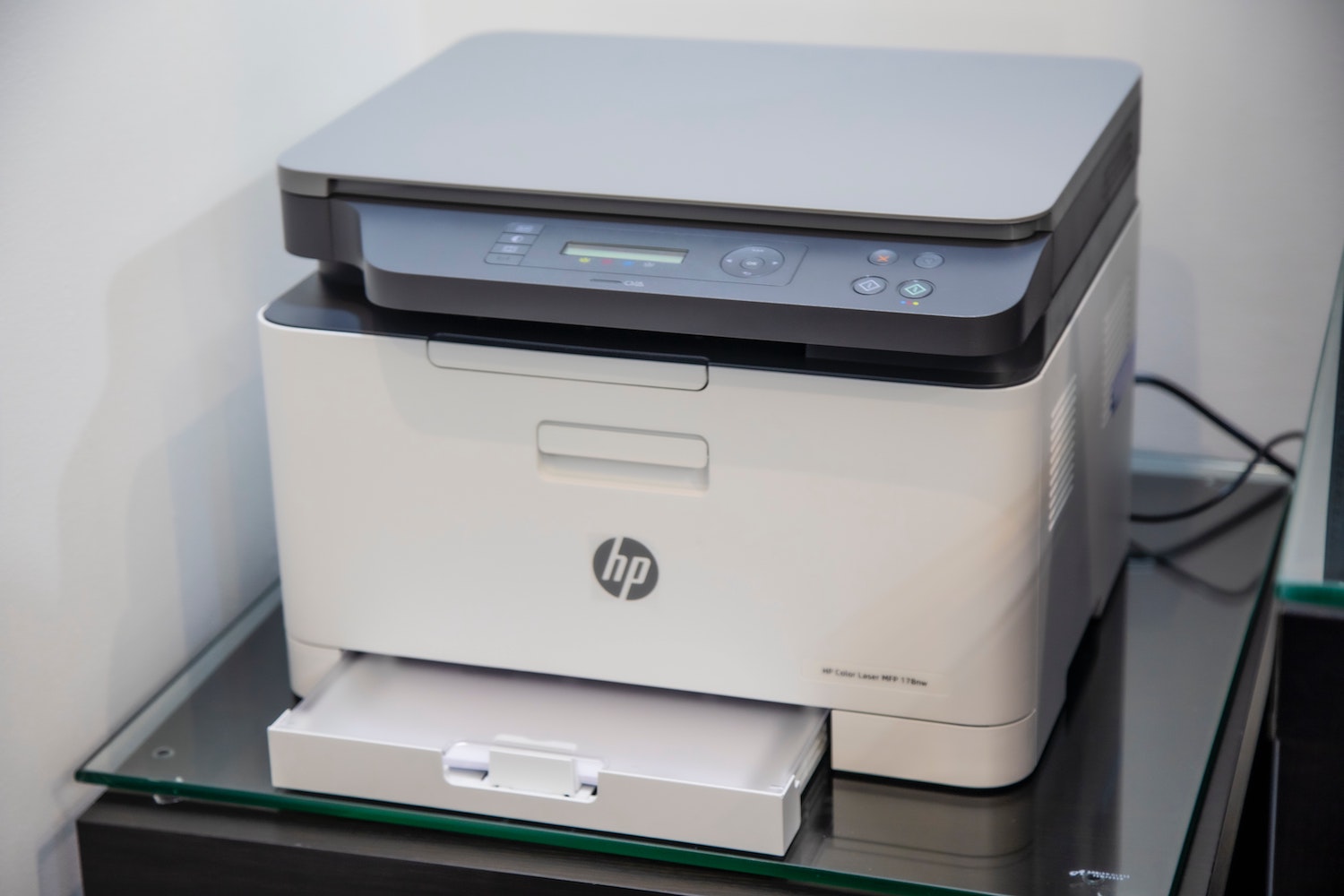Choosing the best printer in Kent for your home or business can be challenging with so many models and features on the market. Whether you’re a small business needing high-quality prints, a school looking for efficient and reliable machines, or a home office that requires minimal maintenance and affordability, V Technical has you covered. Based in Kent, we are here to guide you through selecting the perfect printer that meets your needs and budget.
1. Understanding Different Types of Printers
To get the best printer, it’s important to know the various types available and which is most suitable for your specific requirements. Here are some of the primary options:
- Inkjet Printers: Known for vibrant color quality, inkjet printers are ideal for printing photos and graphics. They’re typically affordable and compact, making them a popular choice for home users and small businesses needing high-quality visuals.
- Laser Printers: Laser printers are ideal for high-volume, fast printing with sharp text quality, making them perfect for office environments. They are generally cost-effective in the long run, especially if your primary printing needs are documents and text-heavy files.
- All-in-One Printers: Combining printing, scanning, copying, and faxing capabilities, these are versatile options for businesses and home offices. They save space and reduce the need for multiple devices.
- Photo Printers: Dedicated photo printers are designed for producing high-quality photo prints. They’re commonly used by photographers and businesses that require top-quality image production.
Each type has its strengths, and our team at V Technical can help match you with the best model based on your usage needs and budget.
2. the Best Printers in Kent
At V Technical, we keep up-to-date with the latest and Best Printers in Kent to bring you recommendations that are tried, tested, and reliable. Here are a few top picks for customers in Kent:
- HP OfficeJet Pro 9025e: A powerhouse for small and medium businesses, this all-in-one inkjet printer offers high-speed printing, great color accuracy, and a range of wireless features. It’s compact, making it ideal for small spaces, and works seamlessly with mobile printing.
- Brother HL-L2350DW: If you’re looking for a cost-effective and compact monochrome laser printer, the Brother HL-L2350DW is an excellent choice. Known for its speed and reliability, this model is perfect for high-volume text printing with minimal maintenance needs. It also supports wireless printing, making it convenient for shared spaces.
- Canon PIXMA TS8320: For photo enthusiasts and graphic-heavy prints, the Canon PIXMA TS8320 is a solid option. It produces high-quality, vivid images with incredible detail. This inkjet printer is great for printing everything from family photos to professional-quality graphics.
- Epson EcoTank ET-4760: Renowned for its cost-efficiency, the Epson EcoTank series uses refillable ink tanks, which drastically reduce printing costs over time. This all-in-one printer is ideal for businesses and home offices where high-volume printing is necessary without the hassle of frequently changing cartridges.
3. Key Features to Look For in a Printer
Selecting the best printer depends on understanding the features that will benefit you most. Here are a few features to consider when choosing a printer:
- Print Speed: For high-volume printing needs, look for a printer with a higher pages-per-minute (PPM) rate.
- Wireless Connectivity: Many modern printers offer wireless options, including Wi-Fi, Bluetooth, and NFC, making it easy to print directly from your devices.
- Paper Handling: Consider the types and sizes of paper you’ll be printing on. Printers with multiple trays or adjustable paper handling capabilities offer greater flexibility.
- Automatic Document Feeder (ADF): An ADF is useful for quickly scanning or copying multiple pages.
- Eco-Friendly Options: If sustainability is important to your business, look for models with energy-efficient features, double-sided printing, and eco-friendly ink options.
At V Technical, we offer guidance on these features, helping you to choose the Best Printers in Kent that provides the best combination of functionality, quality, and efficiency.
4. Why Choose V Technical for the Best Printers in Kent?
Our expertise at V Technical doesn’t end with selling you a printer—we offer comprehensive support and consultation to ensure you have the right equipment and resources for the long haul. Here’s what makes us Kent’s top choice for printing solutions:
- Expert Advice: Our team is knowledgeable about the latest models and technology, providing you with accurate and helpful recommendations.
- Personalised Service: We understand that every customer has unique needs, and we take the time to assess your requirements to match you with the right printer.
- After-Sales Support: Our service doesn’t end at the sale. We provide ongoing support for maintenance, troubleshooting, and repairs, so you always have a reliable contact for printer issues.
- Competitive Pricing: With a wide range of printers to choose from, we offer competitive prices without compromising on quality.
- Local Expertise in Kent: As a local business, we understand the needs of Kent’s homes and businesses. We are here to help you make the best decision for long-term efficiency and satisfaction.
5. Maintenance and Care Tips for Longevity
Maximising your printer’s lifespan and quality of performance comes down to regular care. Here are a few maintenance tips for our Best Printers in Kent from V Technical:
- Use Quality Ink and Toner: Cheap alternatives may save money initially but can lead to clogging or poor-quality prints. Always use reputable brands.
- Keep the Printer Clean: Dust and debris can affect print quality and may even cause malfunctions. Regularly clean the printer, especially around the paper tray and rollers.
- Update Firmware and Software: Manufacturers often release updates to improve performance and fix issues. Keeping your printer updated ensures optimal functionality.
- Avoid Overloading Paper Trays: Overloading the paper tray can cause jams and damage the feed mechanism.
- Perform Regular Print Head Cleaning: For inkjet printers, running a cleaning cycle every few weeks can prevent clogging and maintain print quality.
Conclusion
When it comes to finding the best printers in Kent, V Technical is your trusted partner. Our team is here to guide you through every step of the process, from choosing the right printer to maintaining it for years to come. Whether you need a simple home printer or a high-performance machine for your business, we have the expertise and product range to meet all your needs.